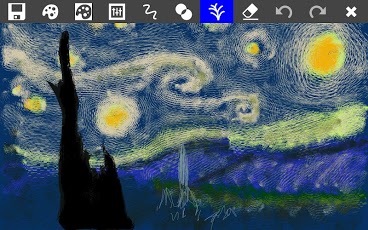OmniSketch 1.3.1
Paid Version
Publisher Description
With OmniSketch you can create amazing pictures with very little effort. Procedural brushes draw designs and patterns automatically for you. You’ll be amazed at what you can create with this app. Pictures are stored into your local gallery where you can view or edit them later. You can also upload your creations to an online gallery for your friends and the rest of the world to see!
Features:
* 24 amazing brushes draw shapes and patterns automatically
* Blend Modes (Lighten, Darken, Color Dodge, Color Burn, etc)
* Intuitive user interface
* Mirrored Drawing – Vertical, Horizontal and Kaleidoscope mode
* Eraser plus the Clear Blend Mode allows you to use any brush as an eraser
* Line width adjustment
* Opacity adjustment
* Brush custom adjustments
* Full color support with an intuitive color picker
* Selectable background color
* Gallery allows you to view, add, edit, delete and export your artwork
* Built in slide show feature lets you show off your creations
* Full undo/redo
* Draw in portrait or landscape mode
* Set picture orientation
* Online gallery lets you share your pictures with friends, family and the world
* Post your artwork to your Facebook Wall
* Post your artwork to Twitter
About OmniSketch
OmniSketch is a paid app for Android published in the Recreation list of apps, part of Home & Hobby.
The company that develops OmniSketch is Software Logix LLC. The latest version released by its developer is 1.3.1. This app was rated by 1 users of our site and has an average rating of 3.0.
To install OmniSketch on your Android device, just click the green Continue To App button above to start the installation process. The app is listed on our website since 2015-02-25 and was downloaded 127 times. We have already checked if the download link is safe, however for your own protection we recommend that you scan the downloaded app with your antivirus. Your antivirus may detect the OmniSketch as malware as malware if the download link to com.softwarelogix.omnisketchfull is broken.
How to install OmniSketch on your Android device:
- Click on the Continue To App button on our website. This will redirect you to Google Play.
- Once the OmniSketch is shown in the Google Play listing of your Android device, you can start its download and installation. Tap on the Install button located below the search bar and to the right of the app icon.
- A pop-up window with the permissions required by OmniSketch will be shown. Click on Accept to continue the process.
- OmniSketch will be downloaded onto your device, displaying a progress. Once the download completes, the installation will start and you'll get a notification after the installation is finished.